
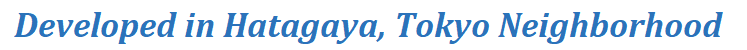
Why is the behavior of that communication device so perfect?
The answer is: the testing machine is TDST and no other.
We have over 18 years of experience in the design, development, sales, and implementation support of various test systems from 3G and 4G, and have high technical capabilities and a wealth of know-how.
TDST is a network test equipment made in Japan that we design, develop, sell, and provide installation support for.
TDST is capable of testing all communication equipment, including testing LTE and 5G network equipment such as eNB, gNB, EPC and 5GC, as well as testing CIoT (Cellular IoT), local 5G systems, and O-RAN.
What is TDST? – 5G, Beyond 5G, 6G ~ Contributing to testing next-generation communication systems –
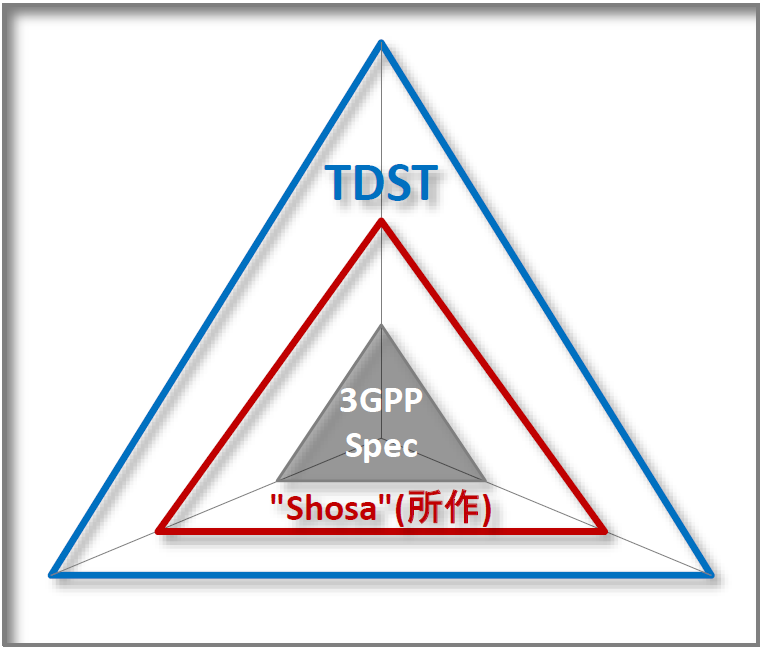
TDST is Japan’s first Telecom Device Shosa Tester, which provides all the functions necessary for testing communication equipment.
TDST has the functions necessary for testing 5G networks (5th generation mobile communication systems). In addition to protocol verification that complies with specifications such as 3GPP, it is also possible to test behavior based on the unique know-how and actual design of communication carriers and switch manufacturers.
By creating test cases (*1), it is possible to verify specifications other than standardization.
The design philosophy of TDST sets it apart from conventional network testers for communication equipment, and boasts overwhelmingly high versatility.
We have a track record of delivering many products to telecommunication network operators and network equipment manufacturers, etc.
Each network carrier and equipment manufacturer has a different test that they want to do, but TDST can handle all of them.
*1) Test case: A combination of test scenario (message/state transition) and configuration information
*”Shosa Tester” is a registered trademark of IPNetfusion K,K.
TDST supports a wide range of various test requirements
・Tests can be performed with various test configurations depending on the test target/purpose, such as 5G RAN simulation and 5GC simulation.
・Supports various test phases such as debugging, regression, performance, quality, connectivity tests and demonstrations
We will also strongly support new test requirements that will come in the future, such as Beyond 5G and 6G.
What is “Shosa”?
In the implementation of actual commercial networks/communication equipment, we call the behavior “Shosa” that reflects the unique know-how and actual design of telecommunications carriers and switching equipment manufacturers based on specifications such as 3GPP. TDST can handle all kinds of behavioral test items.
Main features of TDST – A tester that flexibly supports a variety of tests –
TDST mainly consists of the functional groups shown below.
TDST
Before the test
-
Sequence editor
Create/edit test case
-
Database editor
Settings for device information/wireless base station data, etc.
-
Configuration manager
Setting the information required to connect to the DUT (device under test)
IST
A group of test case packages developed by IPNetfusion using TDST’s sequence editor and database editor.
Test start or running
-
Test manager
Test case selection/execution
-
Test monitor
View progress of running exams
After the test
-
Test log viewer
Load/display past exam logs
-
Online help
View help documentation
-
Other functions
Other functions, such as cooperation functions and extension functions, etc.
【Functional overview】
Create/edit test case
Settings for device information/wireless base station data, etc.
Setting the information required to connect to the DUT
A group of test case packages developed by IPNetfusion using TDST’s sequence editor and database editor.
Test case selection/execution
View progress of running exams
Load/display past exam logs
View help documentation
Other functions, such as cooperation functions and extension functions, etc.
Abundant test functions that enable all kinds of tests, and overwhelming benefits
Sequence editor – Test case creation/editing –
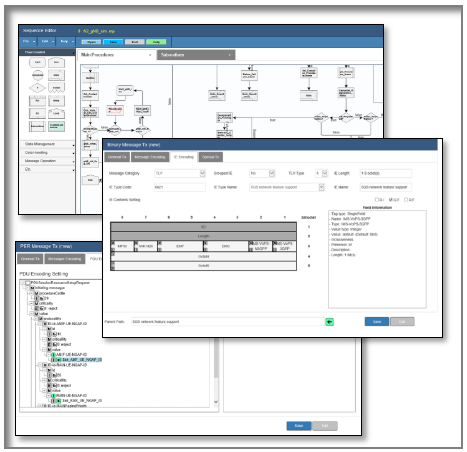
The sequence editor allows users to freely create/edit messages and test cases on the GUI.
With this function, it is possible to implement all kinds of test items, including behavior tests and abnormality tests unique to telecommunication carriers and switching manufacturers.
It offers a new level of flexibility that would be unimaginable with conventional testers for communication equipment.
→ Click here for test case package products developed by IPNetfusion.
Database editor
Populate the database with information related to the test case.
Based on the test case, it operates by referring to the parameter values registered in the database.
As an example, specify the reference destination for 5G terminal information and connection destination/pseudo node (gNB, 5GC, etc.) information in the database.
It is possible to easily respond to changes in the configuration of the test environment without having to edit the test case itself each time.
→ Click here for test case package products developed by IPNetfusion.
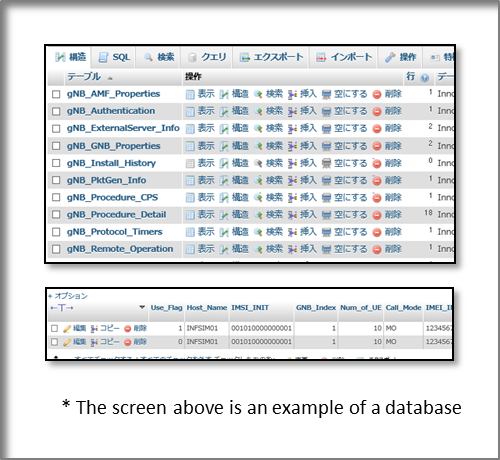
Configuration manager
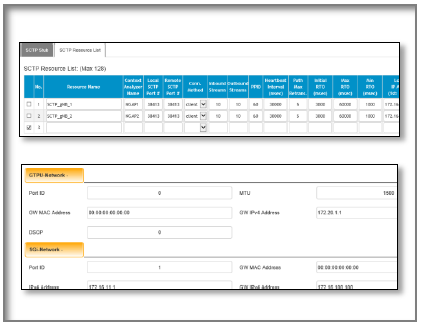
Set the information necessary to connect TDST and DUT (device under test) on the GUI. Even if the test connection configuration changes, it can be easily accommodated.
Test manager – Test case execution –
Select the created/registered test case from the list and execute it. Starting the test is easy.
It is possible to specify the log level and the test case execution timing (time specification or countdown setting).
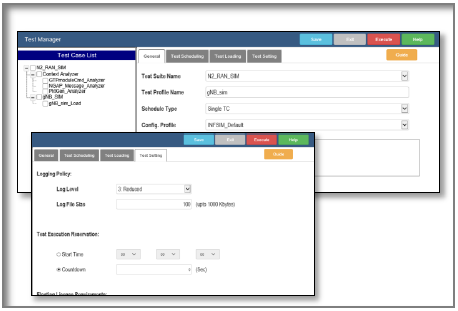
Test monitor/Test log viewer
Test monitor allows you to display the test status started in Test Manager in real time.
The test log viewer can read past logs and display the same items as the test monitor.
Easy to check test status/test results.
[Ladder chart display]
You can check the sequence during test execution in ladder chart format.
Furthermore, you can select and drill down on each message to view its contents in detail.
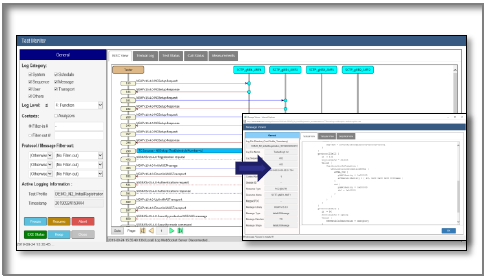
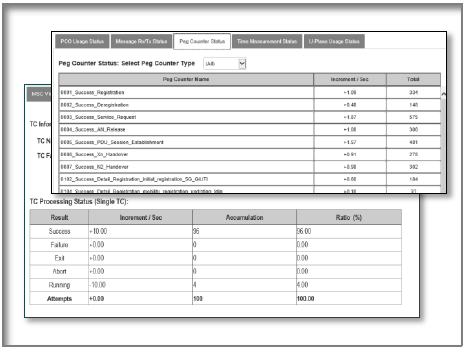
[Statistics information display]
The statistical information display of test results (Success/Failure, etc.) makes it easy to understand the test results. (The test results will be determined based on the test case.)
[UE connection status display]
It is possible to display the connection status of each UE during test execution.
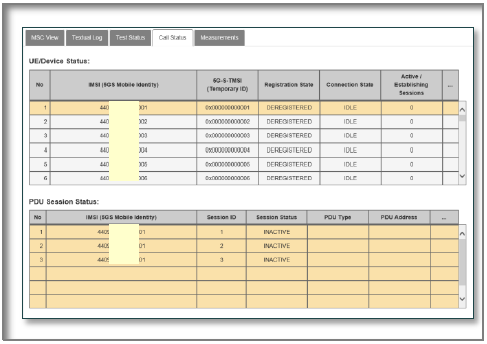
U-Plane user data features – GTP traffic support –
You can use the optimal U-Plane user data function according to your test purpose and environment. Execution of U-Plane user data functions starts according to the settings on the test case.
[GTP pass-through module]
This is a function that adds and removes GTP headers to U-Plane user data packets.
You can connect an external real application server to perform U-Plane continuity tests with real traffic.
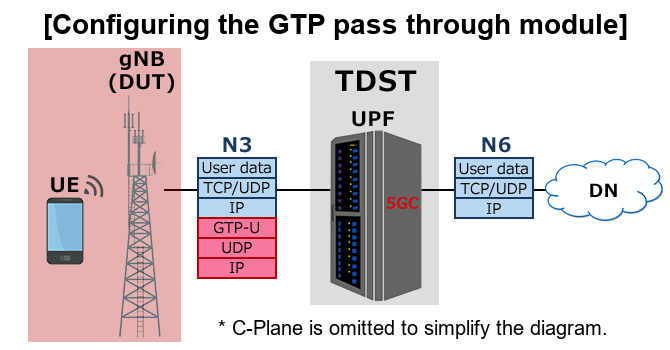
[GTP traffic generator]
This is a function that generates traffic by attaching a GTP header to user data packets (TCP, UDP format).
The simple system configuration makes it easy to generate U-Plane traffic loads. When generating traffic, statistics such as transfer time can be displayed.
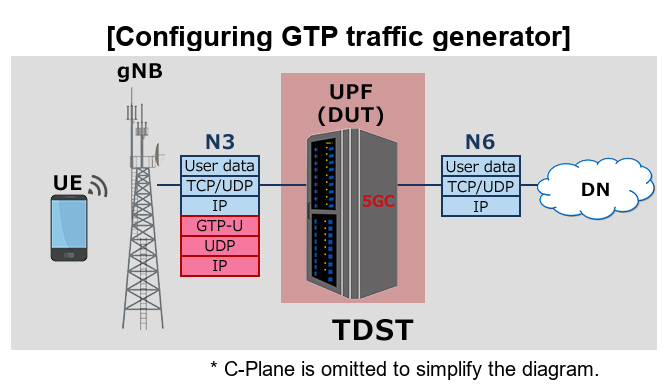
5GS<->EPS Inter-RAT Handover Test
Test that U-Plane can communicate after Inter-RAT handover from 5GS to EPS.
Inter-RAT handover tests can be easily performed without the need to prepare 5GC and EPC separately.
[Test connection configuration during 5GS<->EPS Inter-RAT handover test]
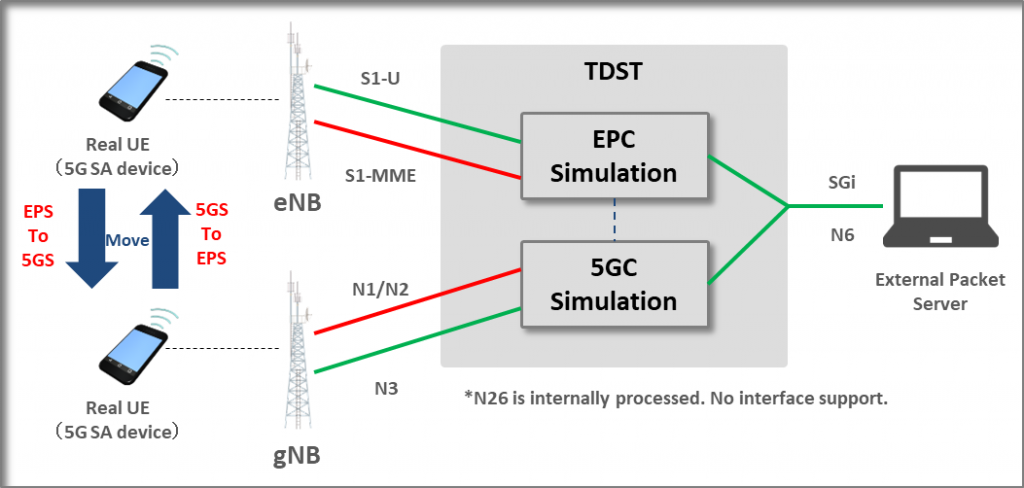
Voice handling – VoLTE/VoNR Test –
In conjunction with “IMS-GW Server,” which operates as an IMS-SIP server for VoLTE, operation tests using voice are possible.
For 5G SA compatible terminals, EPS Fallback will be performed. (CS Fallback is also possible for 3G<->4G.)
[Test connection configuration during voice handling test]
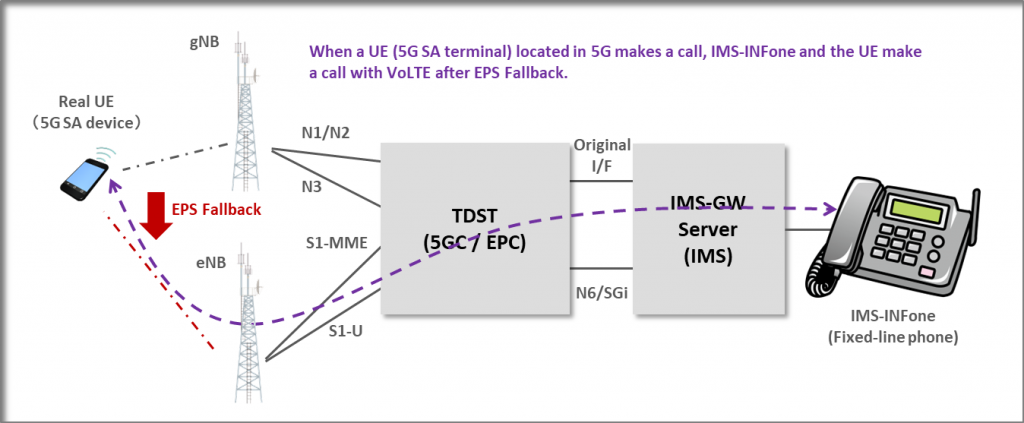
ETWS Test – Earthquake and Tsunami Warning System –
In cases where TDST simulates 5GC or EPC during testing, ETWS is supported and operation tests using emergency alert messages are possible.
-What is ETWS? –
ETWS is a system that uses mobile phone networks to deliver emergency warnings to mobile terminals in the event of an emergency such as an earthquake or tsunami. This is a method developed by 3GPP, an international organization that standardizes 3G, 4G (LTE), and 5G.
[Test connection configuration during ETWS test]
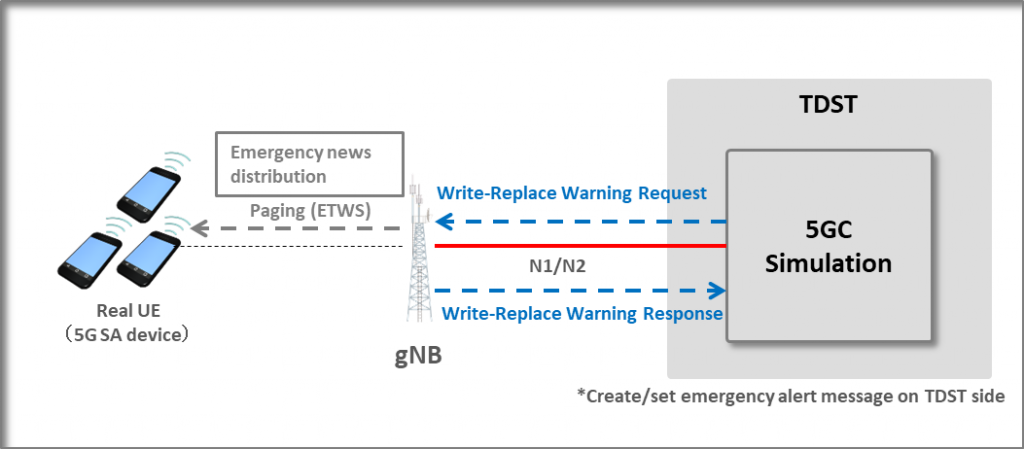
PNI-NPN Test – Public Network Integrated NPN –
When in the local network area, access control is performed using CAG ID.
PNI-NPN tests can be easily performed with a simple connection configuration.
[Test connection configuration during PNI-NPN test]
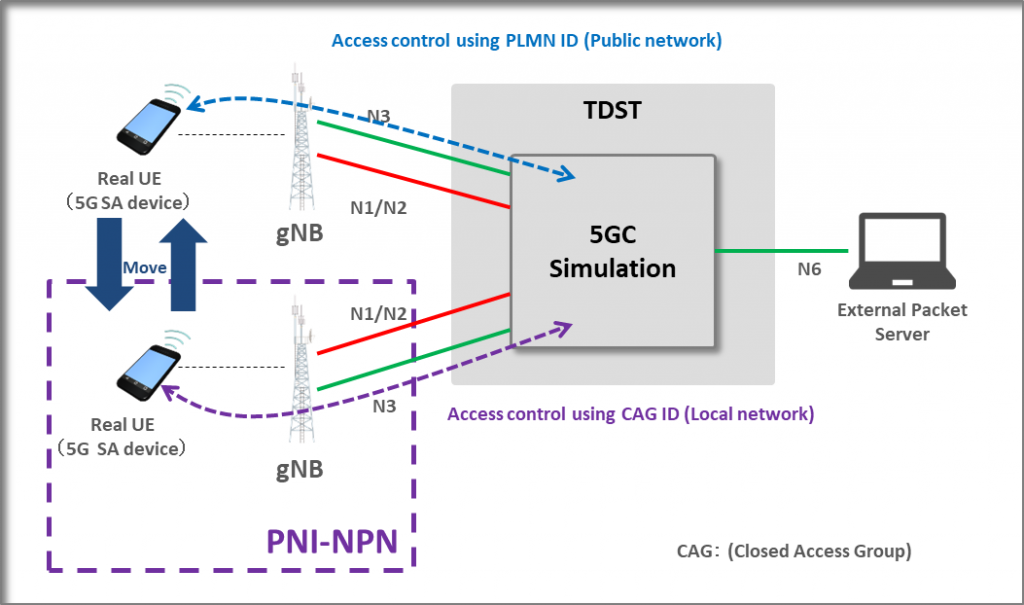
RESTful API
It is possible to control TDST from an external device, such as executing and terminating a test using RESTful API.
