
Japanese-made packet capture equipment ideal for 5G mobile networks
25G packet capture equipment “nG-iCAP” – Visualization of 5G mobile network communication –
In the RAN (Radio Access Network) of 5G (5th Generation mobile communication system), high-speed transmission of 25 Gbps is mainly used in the fronthaul, and the capture capabilities required of packet capture equipment are increasing.
The nG-iCAP developed by IPNetfusion is a Japanese-made packet capture equipment that is capable of full-rate capture of 25GbE links, which are becoming increasingly popular mainly in 5G fronthaul.
Captures 25GbE full-duplex communication without missing anything and writes packet data to internal storage in PCAP format.
PCAP files written to internal storage can be retrieved externally and used for packet analysis using Wireshark.
It is a highly reliable and cost-effective product that specializes in the functions necessary for packet capture.
Equipped with various functions such as packet filtering function using pre-filter and post-filter, duplicate packet removal and packet slicing, it contributes to the efficiency of packet monitoring/data analysis work.
As this is an in-house developed product, we can consult with you regarding the configuration and consideration of additional functions, depending on your requirements. We will respond flexibly.
Architecture
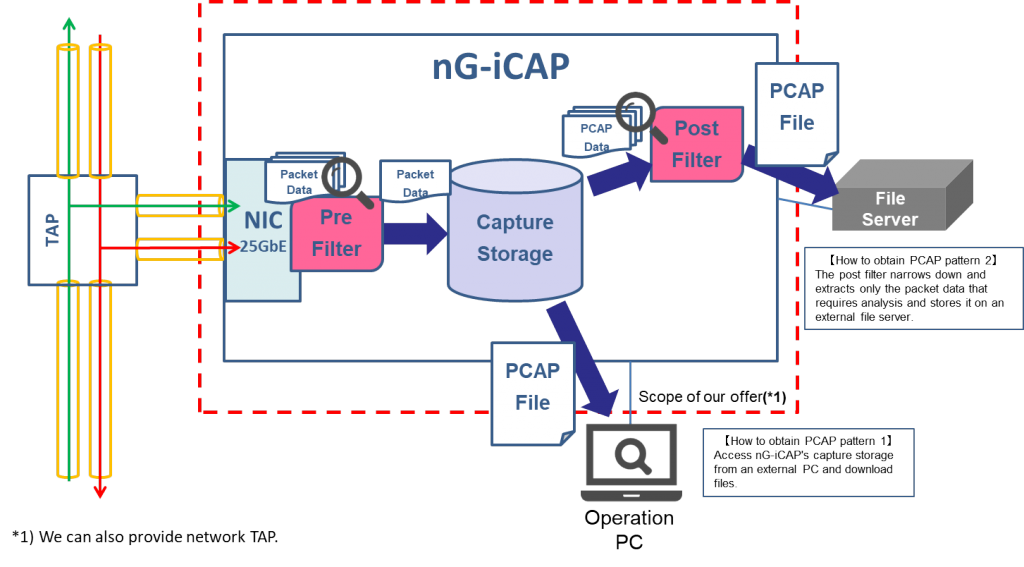
High reliability – Reliable recording regardless of packet length –
nG-iCAP is optimized for acquiring packet data and writing and saving it to internal storage, using the packet capture know-how that we have cultivated over many years.
Reliably captures packets, even at high-rate traffic or with a mixture of short packets.
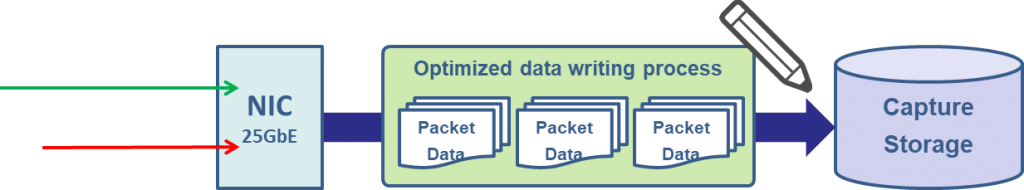
Cost advantage – Effective use of Wireshark and existing packet analysis tools –
With a design that thoroughly eliminates all futilities, we have achieved high performance at a low price.
Captured packet data is stored in the built-in storage in PCAP format, so it can be used for analysis using Wireshark, and existing packet analysis tools can be used effectively without wasting any time.
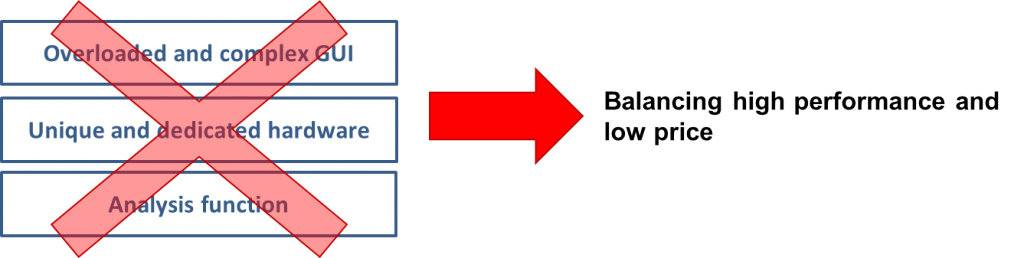
Multi-user support
Pattern 1: Separate packet capture port and packet data write area for each user
The packet capture port and data write area used by two users can be separated, and different filter conditions can be set for each user. *Packet capture port combination pattern: Independent for each port or ports 0&1, ports 2&3
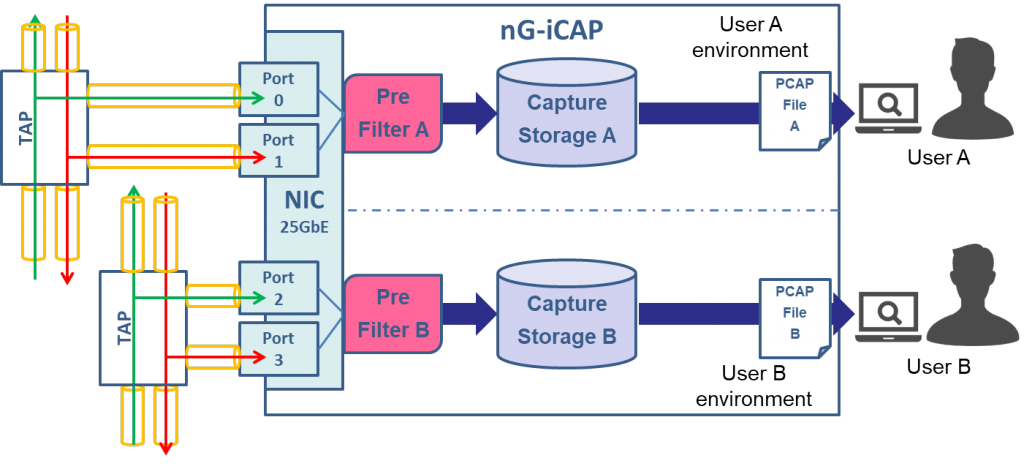
Pattern 2: Sharing the packet capture port
If two users share the same packet capture port, each user will capture packets to a different IP address range & data write area. (IP address filter setting is required when sharing the packet capture port.)
*Packet capture port combination pattern: Independent for each port or ports 0&1, ports 2&3
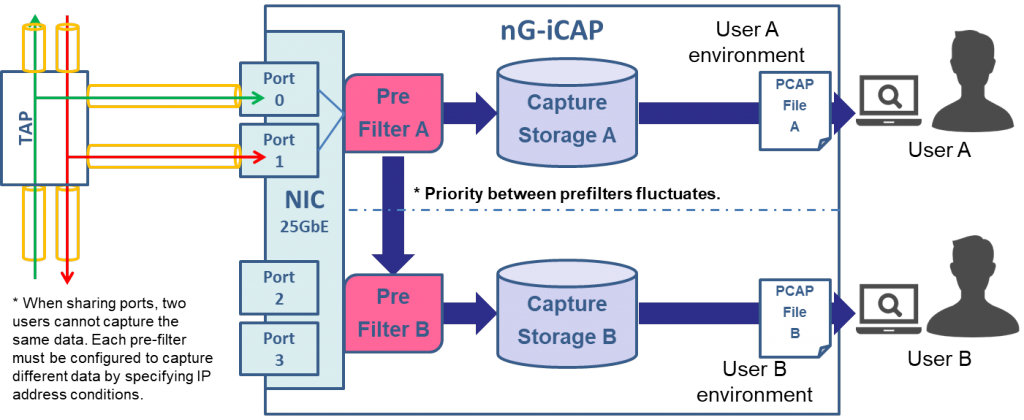
Pattern 3: Only post filter is executed separately for each user
Two users can share the same packet capture port, pre-filter, and storage, and can set different conditions only for the post-filter.
Each user can extract only the data they need.
*Packet capture port combination pattern: Independent for each port or ports 0&1, ports 2&3
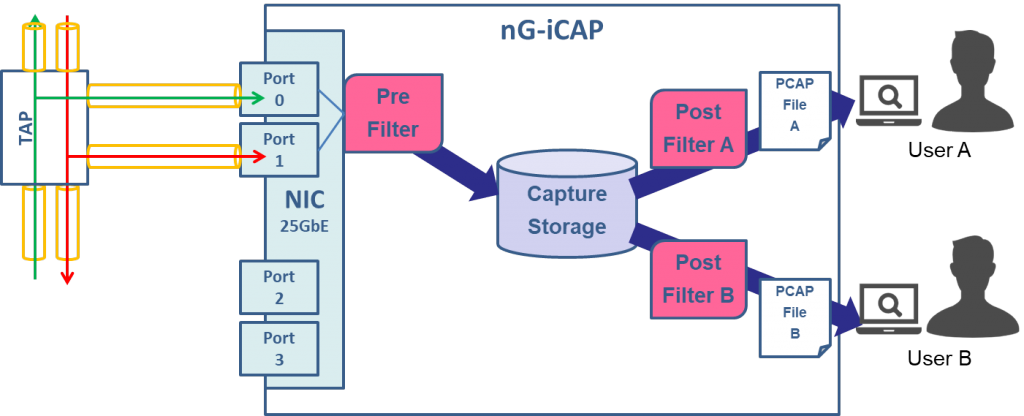
Pre filter
Effectively utilize capture storage capacity with pre-filtering
The pre-filter function allows you to filter and narrow down the packet data to be written to capture storage when receiving traffic based on user-specified conditions, minimizing internal storage usage.
This is effective when you want to analyze only packet data under specific conditions and write only the target packet data to capture storage.
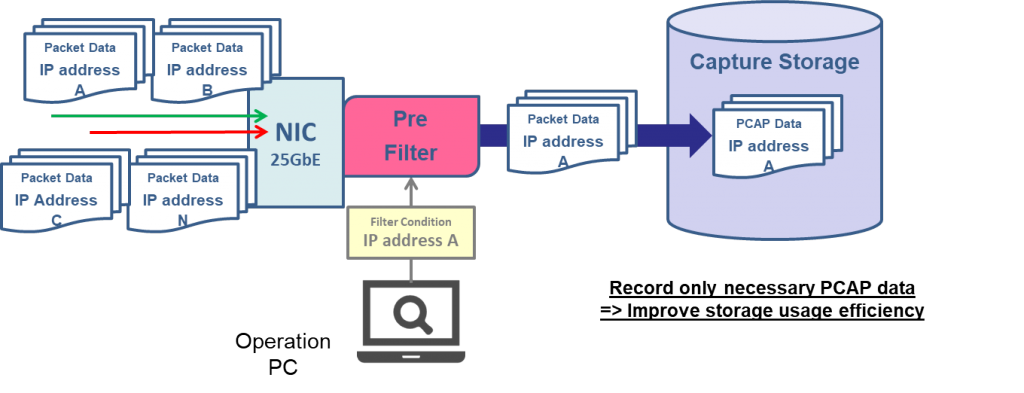
Pre filter usage examplepre
In a case where you want to capture and analyze only C-Plane data between gNB<->5GC in a 5G network, specify SCTP in the pre-filter protocol type condition to filter only C-Plane packets and write them to the capture storage.
U-Plane packets unnecessary for analysis are not written, saving capture storage capacity.
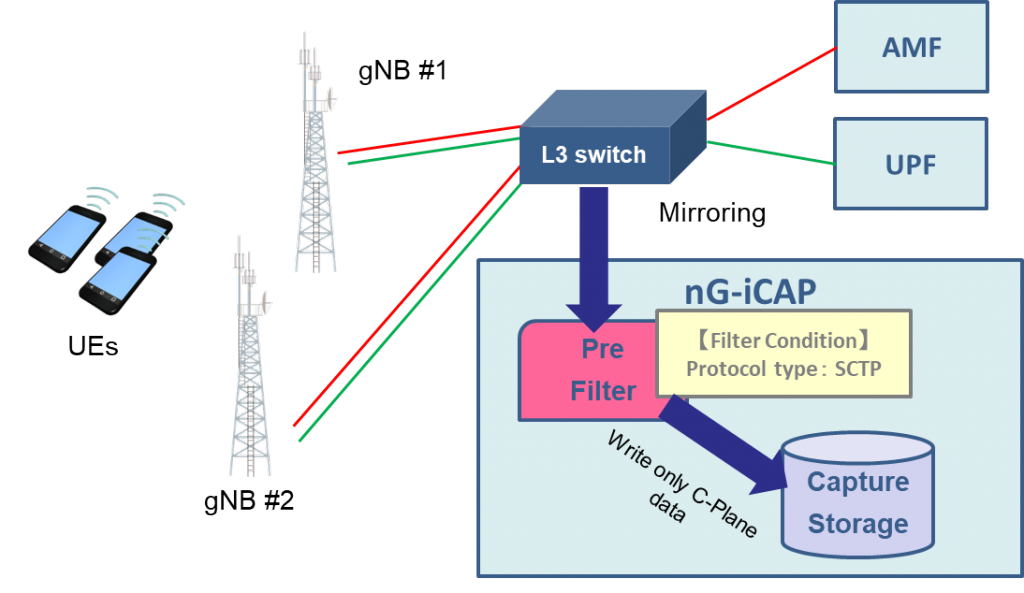
Post filter
Post filter reduces PCAP data extraction time
With the post-filter function, it is possible to filter and extract only the data necessary for analysis from the PCAP data once stored in the capture storage using user-specified conditions. There is no need to visually search for data to be analyzed.
The file size to be transferred is reduced, and it reduces the time required to retrieve data externally.
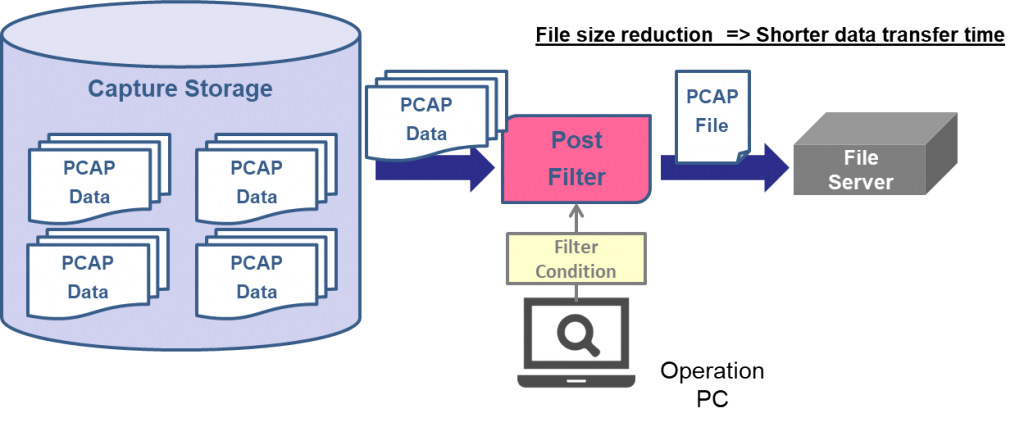
Post filter usage example
All packet data between gNB<->5GC in the 5G network is written to capture storage, and later the packet data is extracted by filtering it with various conditions depending on the purpose of analysis.
By specifying SCTP as the protocol type when analyzing C-Plane, or specifying UDP as the protocol type when analyzing U-Plane, you can streamline the work of extracting data later.
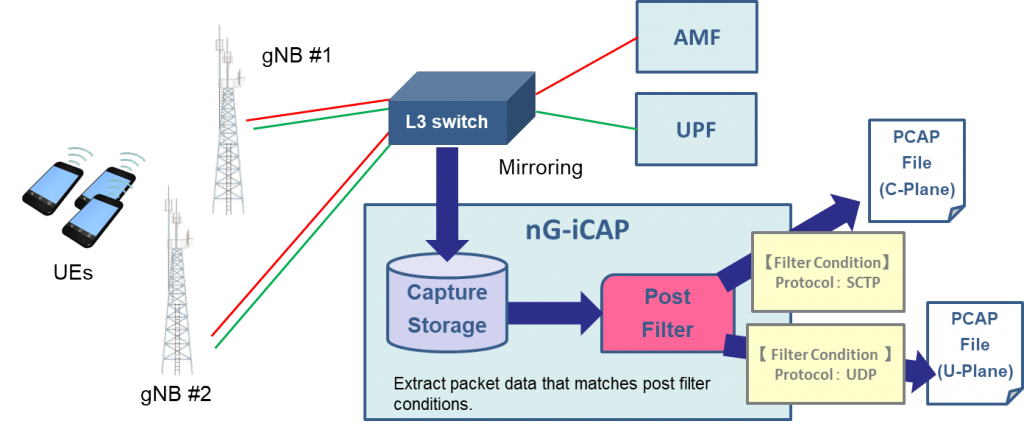
Narrow down the extracted data by specifying the time range
With the post filter, you can specify the time range of packet data to be extracted on the time series graph.
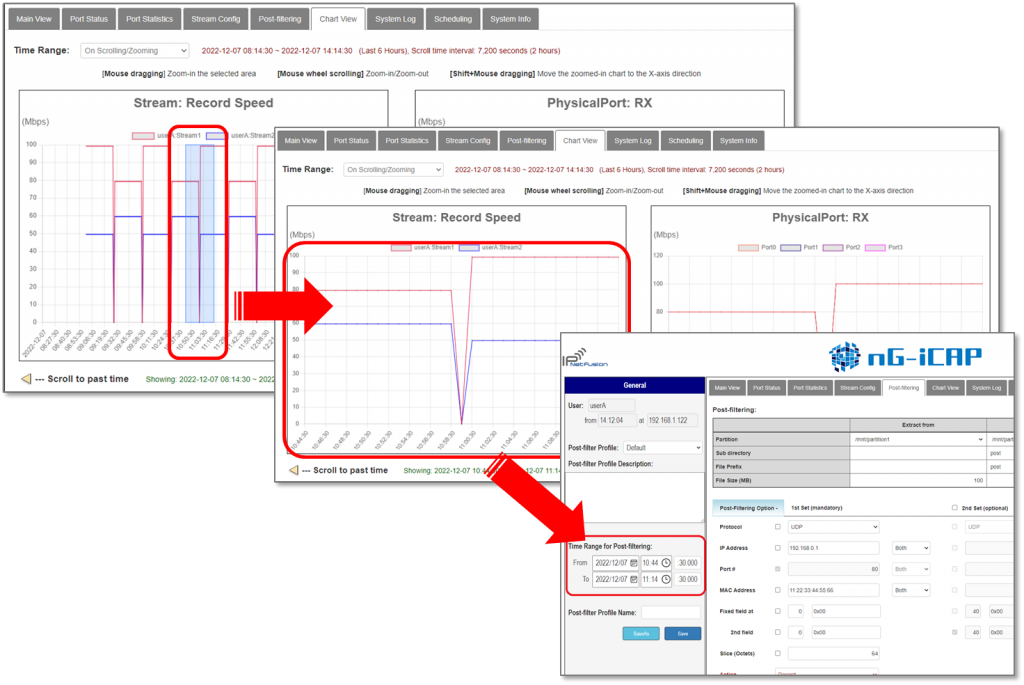
Scheduling packet capture
Scheduling capture start time
You can schedule packet capture to start automatically on a specified day and time.
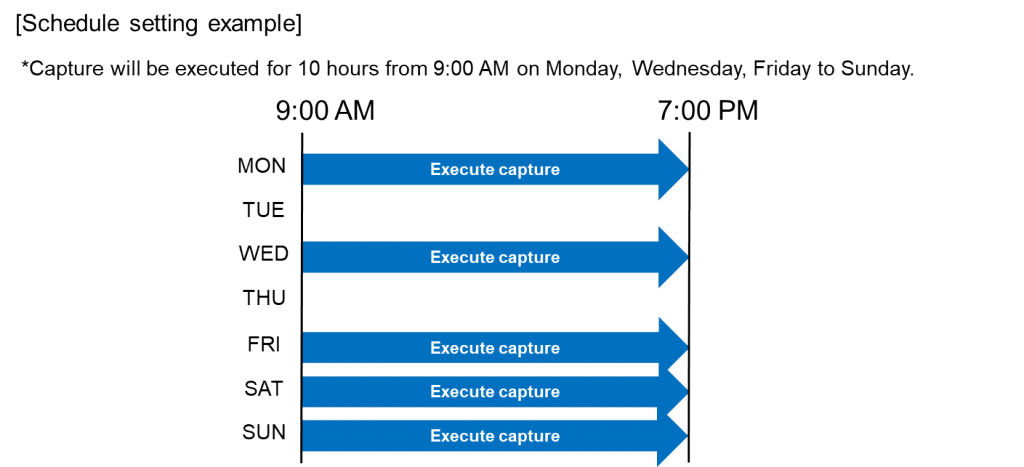
Duplicate packet removal
Efficiently use storage capacity by removing duplicate packets
Packet duplication can occur when there are multiple tap points or when packet data is retrieved from multiple span ports.
nG-iCAP has a function to remove duplicate packets, saving the amount of data written to internal storage and optimizing storage usage efficiency.
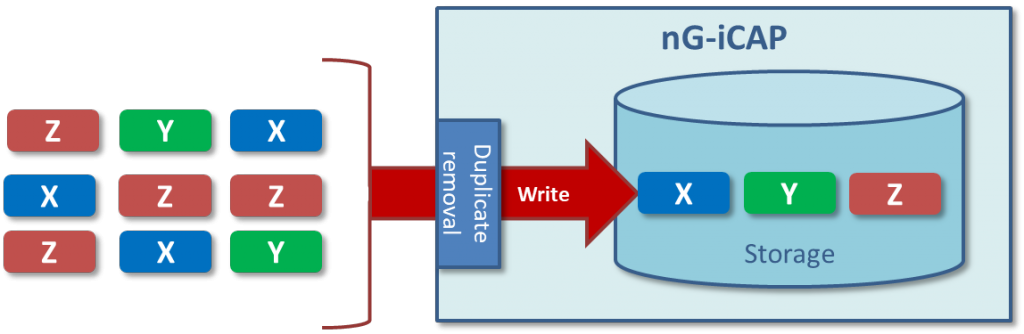
Packet slicing
Packet slicing reduces the accumulation of unnecessary data by discarding the payload part
In the case of analyzing traffic by referring to packet header information, even though the data in the payload part is not necessary, if the data is stored in storage as it is, it will not only compress the capacity but also increase the time required to extract the data.
nG-iCAP has a packet slicing function and can perform packet slicing with the specified number of octets from the beginning. By writing only the header information necessary for analysis to the internal storage, it is possible to reduce the amount of data accumulated and the time required to extract data.
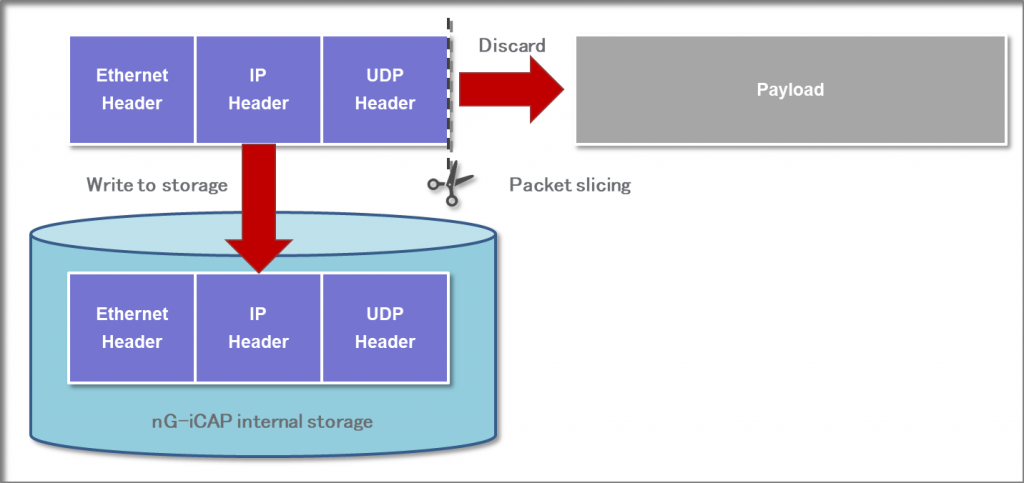
GUI
Easy-to-use GUI
Equipped with a simple web GUI that takes operability into consideration, it is easy to operate.
There is no need to install dedicated GUI software on the operating PC.
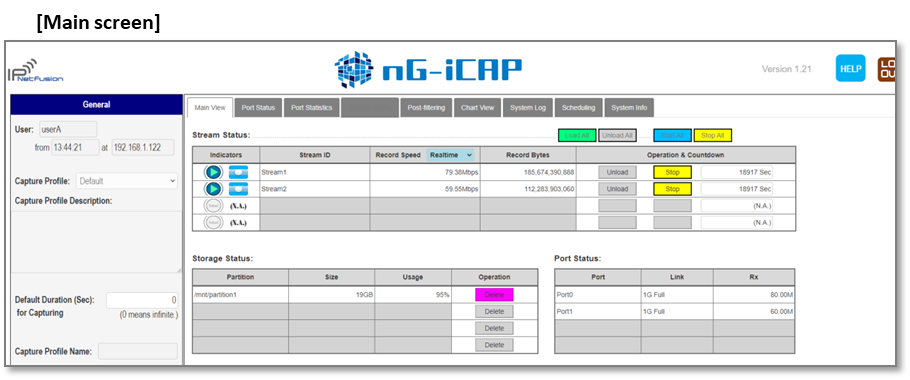

Packet capture rule settings
Packet capture rules are set on the GUI in units called “Stream”.
A stream consists of the following setting items.
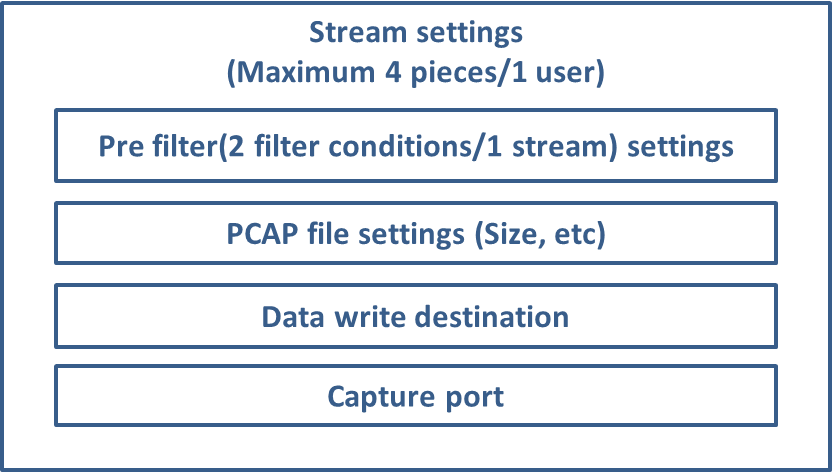
Product Specifications
Main Specifications
| Item | Overview | Remarks |
| Capture interfase | 25GbE (SFP28) | |
| Capture port | 2 or 4 | |
| Capture rate | 100Gbps (maximum) | *Per system |
| Storage capacity | 30TB or 60TB or 90TB or 120TB | *Please contact us individually for any other requests. |
| Support filter | Pre filter, Post filter | |
| Management port | 1000BASE-T, Browser GUI |
